Godot Remote
A downloadable tool for Windows, macOS, Linux, and Android
Download NowName your own price
PROJECT DISCONTINUED – NO FURTHER UPDATES!
Latest supported version of Godot is 3.5.2.
Godot Remote gives you ability to control your projects remotely over WiFi or USB.
If you are developing your mobile game on a non-touch device, this module is the best way to quickly test touch input or test mobile sensors data (accelerometer, gyroscope, etc.).
This is a module written in C++ for Godot Engine so you need to build the editor by yourself or you can just download precompiled binaries here!
Source code and all instructions can be found in my repository: https://github.com/DmitriySalnikov/GodotRemote
| Status | Canceled |
| Category | Tool |
| Platforms | Windows, macOS, Linux, Android |
| Rating | Rated 5.0 out of 5 stars (1 total ratings) |
| Author | Dmitriy Salnikov |
| Made with | Godot |
| Tags | GitHub, Godot, godot-engine, Open Source |
| Code license | MIT License |
| Average session | A few seconds |
| Languages | English |
| Inputs | Mouse, Gamepad (any), Joystick, Touchscreen, Accelerometer |
Download
Download NowName your own price
Click download now to get access to the following files:
godot.windows.opt.tools.64.zip 34 MB
godot.windows.opt.tools.32.zip 27 MB
godot.x11.opt.tools.64.zip 42 MB
godot.osx.opt.tools.universal.zip 71 MB
godot_remote_release.apk 49 MB
android_source__for_custom_client.zip 385 MB
if you pay $5 USD or more
Also available on
Development log
- Pre-compiled binaries updated to Godot version 3.5.2Mar 15, 2023
- Pre-compiled binaries updated to Godot version 3.5Aug 26, 2022
- 1.0.4, Added build for macOSJul 07, 2022
- Android templates have been replaced with android_source.zip with debugging symb...Jun 11, 2022
- Pre-compiled binaries updated to Godot version 3.4.4Mar 25, 2022
- Pre-compiled binaries updated to Godot version 3.4.2Dec 26, 2021
- Pre-compiled binaries updated to Godot version 3.4.1Dec 19, 2021
- Pre-compiled binaries updated to Godot version 3.4Nov 09, 2021

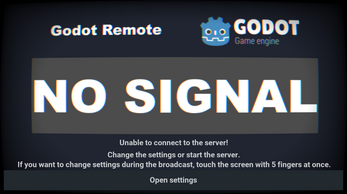
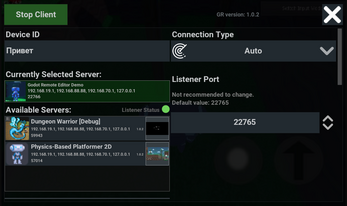
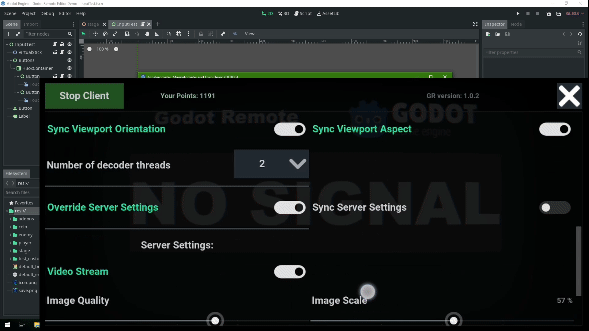
Comments
Log in with itch.io to leave a comment.
Can't wait for v4 ^_^
how to setup this module, i download the zip thing and what i do with it?
README.md/#mobile-app-quick-setup. In short, you need to run the editor downloaded from here, and run your project in it. Then your running project should be displayed in the Godot Remote app on your smartphone.
I apologize for such a delay in responding. itch.io doesn’t send me notifications for some reason :(
Oooh, so basically build that godot?
If you want your own build, then I have a little guide: BUILDING.md. In general, you can build Godot as usual, but with an additional module. Or download it here in the “Download” section.
Seems not working on Mac
me too.
Do you mean that it doesn’t work at all or you can’t find a running server in automatic mode? It’s just that macOS “cares about your security” and does not allow the use of UDP broadcast, which is used on other platforms to automatically determine the server address. If this is the problem, then you just need to manually specify the address of your macOS device in the application.
I apologize for such a delay in responding. itch.io doesn’t send me notifications for some reason :(
Hi, I can open the app and play the mini-game haha. But I can't pair it with Mac. It's hard to explain :( You might need to ask your friends who have a Mac. I'm not sure if it's my personal issue.
I don’t have such friends.
As a result, I spent a whole day installing macOS to confirm in a couple of minutes that everything was working as before.
The mode with auto server search does not work on macOS and will not, as I wrote above. To connect, you need to change the “Connection Type” to “WiFi” in the application and specify the address of your mac.
Use the
ifconfigcommand in the terminal to find out the address of the computer on the local network (192.168.*.*). It is also advisable to activate this parameter in the editordebug/godot_remote/general/use_static_port.This is amazing! Thank you very much for developing this wonderful tool. Very useful.
it is realy use fulll i love