How to install OBS Notifier
Installing the OBS Notifier
In short, you just need to download OBS Notifier and connect to obs-websocket.
Tip: If you need to view screenshots in full resolution, you can open them in a new tab.
Detailed Guide
1. Install OBS 28+
2. Download and unpack OBS Notifier: GitHub or itch
3. Run OBS Notifier (you may need to unblock the file, but this is usually not required)
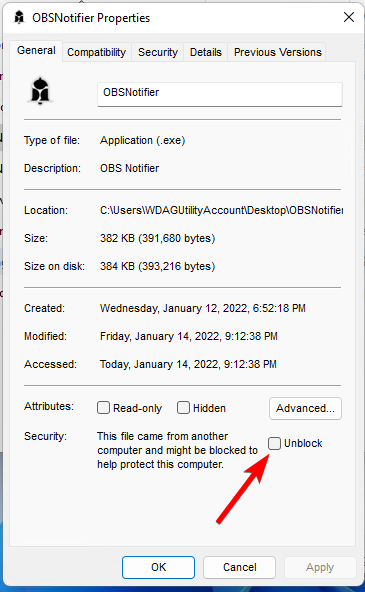
4. In OBS, open the obs-websocket settings (steps 1, 2). Turn on the WebSocket server (step 3). Show connection information (step 4). Copy the server password (step 5).
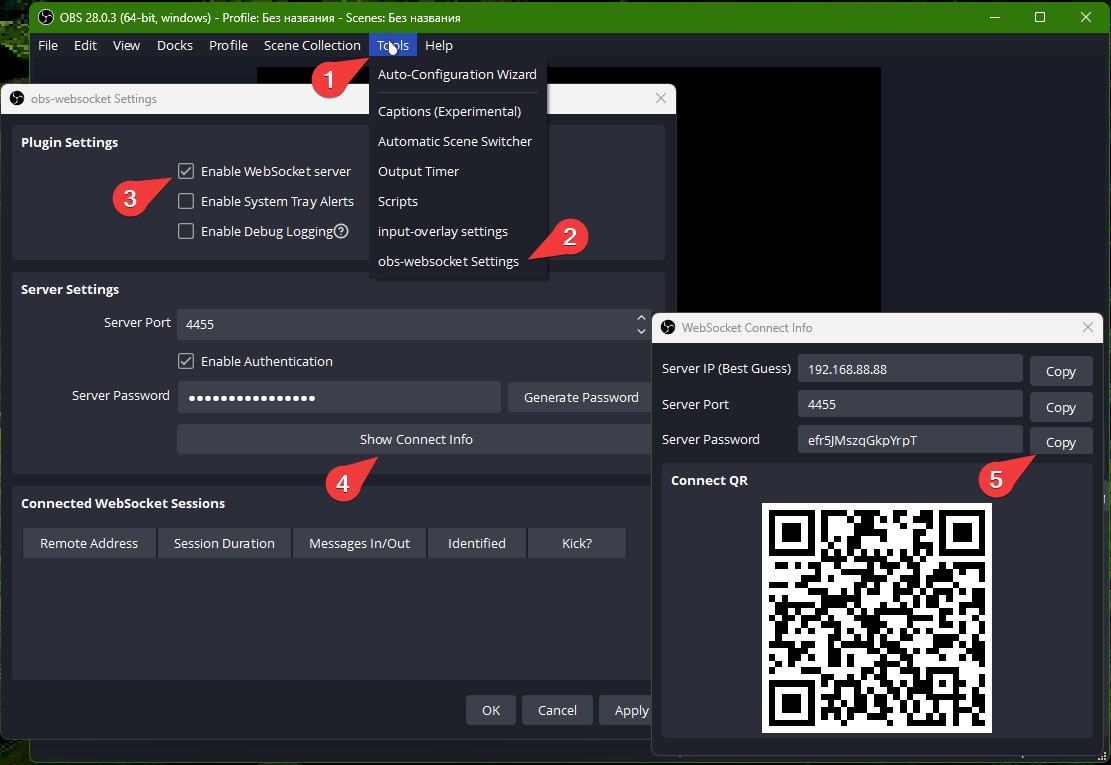
5. In OBS Notifier, paste the previously copied password and click Connect. You may also need to specify the ip:port if the port in the obs-websocket server settings window differs from the standard one in OBS Notifier. Just enter localhost:[port from server settings], e.g. localhost:4455
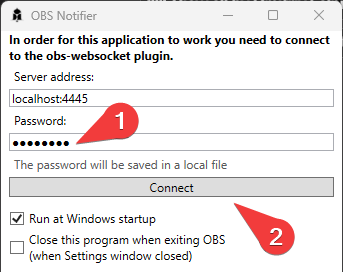
6. Change the settings at your own choice
7. Close the settings window. The application will remain in the tray.
That’s all you need for all available notifications to work.
Get OBS Notifier
OBS Notifier
This is a program for displaying notifications from OBS.
| Status | Released |
| Category | Tool |
| Author | Dmitriy Salnikov |
| Tags | notifications, notifier, obs, obs-studio, utility |
More posts
- 1.3.4 UpdateJan 11, 2025
- 1.3.3 UpdateNov 17, 2024
- 1.3.2 UpdateSep 30, 2023
- 1.3.1 UpdateSep 05, 2023
- 1.3.0 UpdateSep 02, 2023
- 1.2.1 UpdateJan 11, 2023
- 1.2.0 UpdateNov 10, 2022
- 1.1.1 UpdateNov 04, 2022
- 1.1.0 Update. obs-websocket 5.x is now supported!!!Oct 25, 2022

Leave a comment
Log in with itch.io to leave a comment.