How to install OBS Notifier (4.9.1 and 4.9.1-compat)
Installing the OBS Notifier
In short, you just need to install the obs-websocket plugin and download OBS Notifier.
To be notified when replays are saved, see the Replay Saved section at the bottom of this page.
Tip: If you need to view screenshots in full resolution, you can open them in a new tab.
Detailed Guide
1. Download and install obs-websocket:
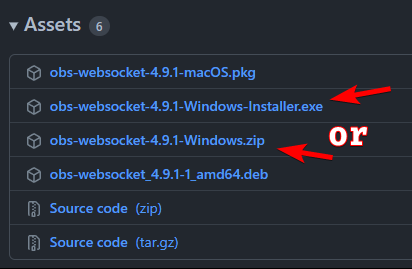
2. Enter a new password for the websocket server (right after installing the plugin, you can skip the first 2 marks and get into the obs-websocket settings window)
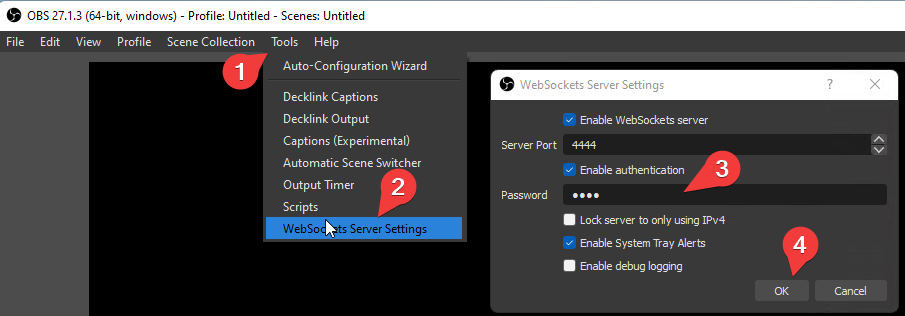
3. Download and unpack OBS Notifier v1.0.5 or lower: GitHub
4. Run OBS Notifier (you may need to unblock the file, but this is usually not required)
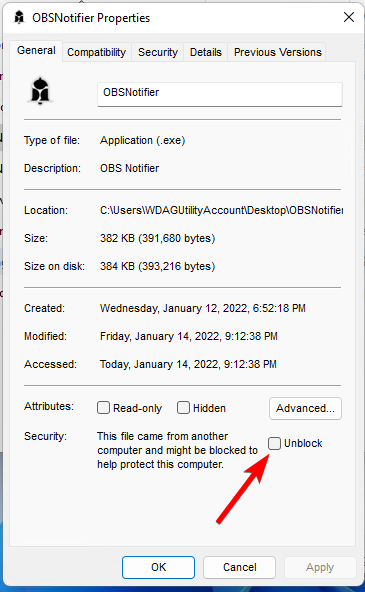
5. In OBS Notifier, enter the previously specified password and click Connect. You may also need to specify the ip:port if the port in the obs-websocket server settings window differs from the standard one in OBS Notifier. Just enter localhost:[port from server settings], e.g. localhost:4445
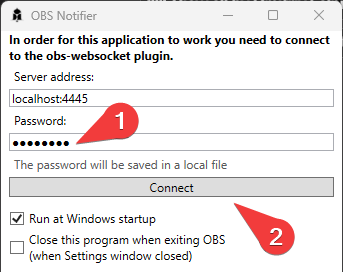
6. Change the settings at your own choice
7. Close the settings window. The application will remain in the tray.
That’s all you need for almost all available notifications to work.
“Replay Saved”
To see notifications about saving replays, you need to copy and replace obs-websocket.dll (for OBS 27) or obs-websocket-compat.dll (for OBS 28+) from the custom_libs folder to the /obs-plugins/64bit/ folder where obs and obs-websocket are installed. Don’t forget to close OBS before replacing the file.
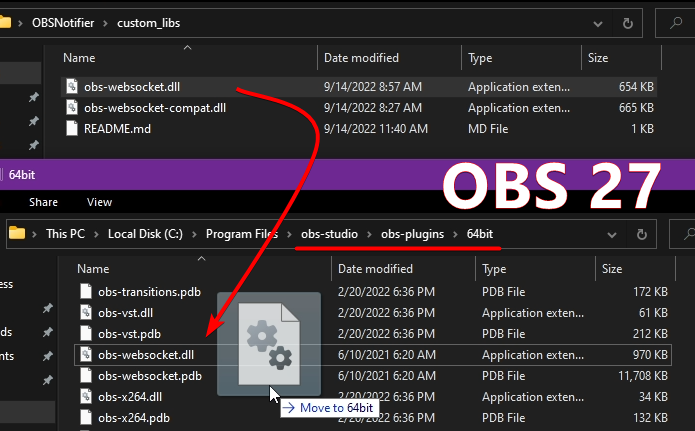
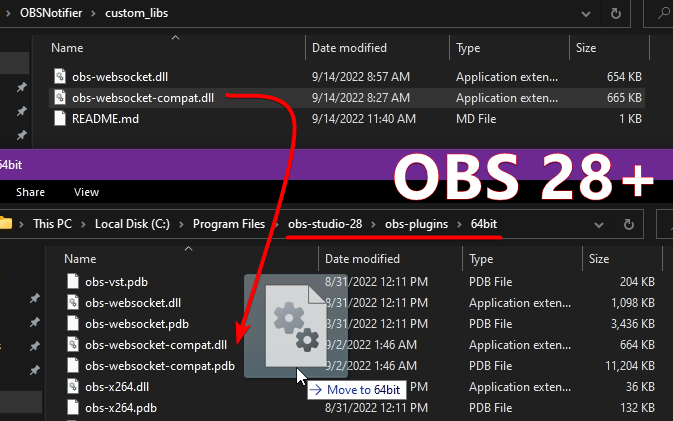
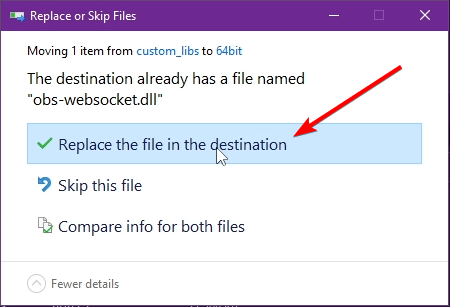
Now you will be able to see notifications about saving replays

Get OBS Notifier
OBS Notifier
This is a program for displaying notifications from OBS.
| Status | Released |
| Category | Tool |
| Author | Dmitriy Salnikov |
| Tags | notifications, notifier, obs, obs-studio, utility |
More posts
- 1.3.4 UpdateJan 11, 2025
- 1.3.3 UpdateNov 17, 2024
- 1.3.2 UpdateSep 30, 2023
- 1.3.1 UpdateSep 05, 2023
- 1.3.0 UpdateSep 02, 2023
- 1.2.1 UpdateJan 11, 2023
- 1.2.0 UpdateNov 10, 2022
- 1.1.1 UpdateNov 04, 2022
- 1.1.0 Update. obs-websocket 5.x is now supported!!!Oct 25, 2022
- How to install OBS NotifierOct 25, 2022

Comments
Log in with itch.io to leave a comment.
Where is the custom_libs folder?
As mentioned in the same 3rd point, you need to download 1.0.5 or lower. https://github.com/DmitriySalnikov/OBSNotifier/releases/tag/1.0.5
But also, as it says in the title, this is only necessary if you are using an older version of OBS and/or OBS Notifier.
I still don't that, but thanks, I got it to work
3.Download and unpack anywhere?Yes, the program works anywhere.
Doesn't work in game with fullscreen mode. Only works with windowed borderless. Is there any solution or this type of feature is not yet implemented?
Not implemented yet. It will also require obtaining a paid certificate to sign the application to avoid anti-cheat issues. Although there is a workaround for DirectX, which I will probably publish along with the new version. But this is not a safe way.
Alright, thanks for the reply. It is still absolutely great and good luck with further updates.
Doesn't work. Won't connect to Websocket. Tried both "Localhost:4455" and the IP:Port address
Are you really using OBS 27? And downloaded OBS Notifier 1.0.5? And have obs-websocket 4.9.1 installed? I’m not sure that
Localhostcan be capitalized, but otherwise I can’t confirm or deny the functionality in any way, because I don’t have such an old OBS at the moment.OBS 30.0.2, Notifier 1.0.5, Websocket 4.9.1-compatible
Are you sure that
obs-websocket 4.9.1is compatible with30.0.2? Is there a settings menu for it? Starting with OBS 28,obs-websocket 5is part of the default installed OBS. Butobs-websocket 5is not compatible with4.9.1andOBS Notifier 1.0.5. Just use the latest version of OBS Notifier (without even specifying the IP, only the password).Also Local host wasn't capitalized in the install....it was just capitalized in this post